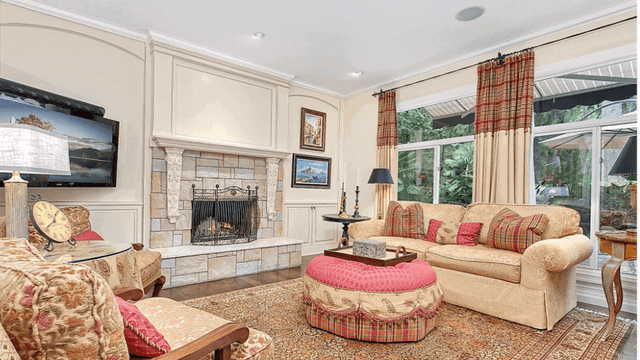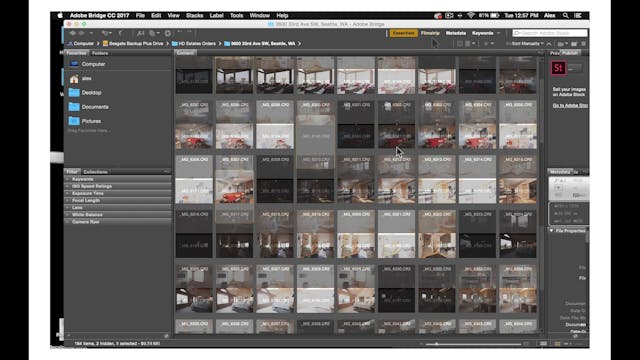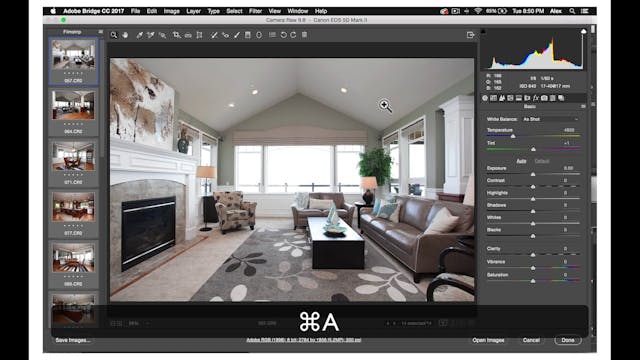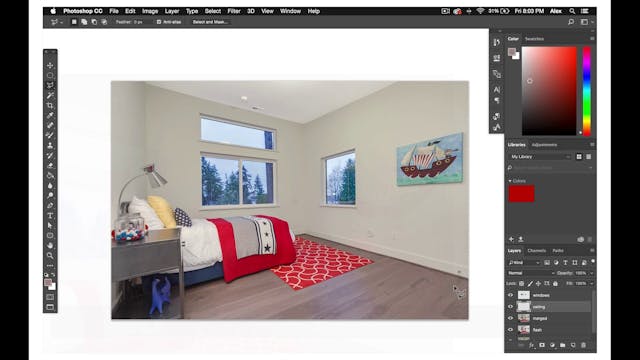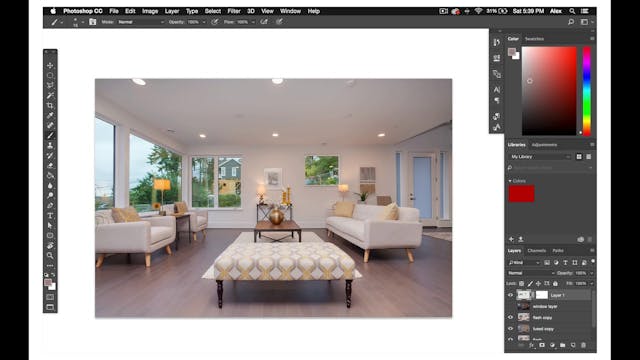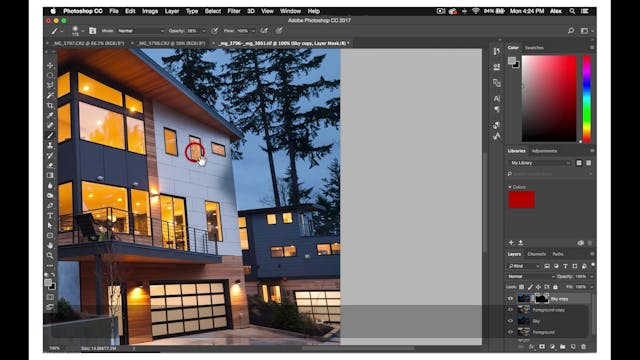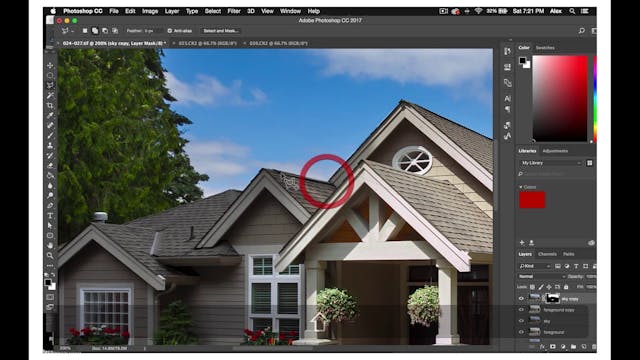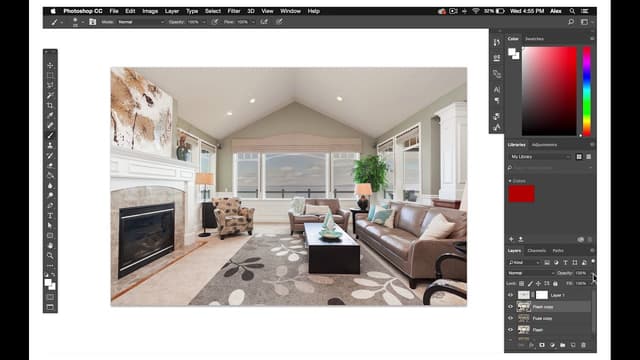Aerial photos are shot from a high viewpoint from a drone. And since the drone is always moving a little bit, the photographer can't take a series of bracketed exposures for HDR fusing like they do from a tripod.
So there will only be one raw file for each photo.
As a result, the aerial editing process does a little bit different, but you still want the end result to look similar in quality to the normal exterior photos.
First, open the raw file in camera raw, and do a number of basic edits.
Here is a basic breakdown of the types of edits you'll likely do for aerial photos in camera raw.
Remember that every photo is different, so you will want to use your discretion and make edits to make the photo look best.
It is worth noting that unlike the rest of the photos you will be editing, you will not enable lens correction for aerial photos.
Next, import your edited raw photo into Photoshop and duplicate.
Like regular exteriors and twilights, your first layer will be for the foreground, and your second layer will be for the sky.
Open your Sky layer in camera raw, again, and edits optimize the sky of the photo.
Specifically, make the temperature cooler and a deeper blue and decrease exposure from the foreground layer.
Once you have these two different layers, duplicate them.
Now that you have your foreground and sky layers duplicated. Mask the deep blue sky into the warmer foreground. Which will, in most cases, include the house and sections of the property. Similar to regular exteriors, create an inverted layer mask on the sky layer and then paint the sky and using the paintbrush tool.
Once your mask looks good merge these two layers. Next, you'll apply Dfine 2 for noise reduction. This plug-in can be found in the Filter menu under the Nik Collection same as Viveza.
After you reduce the noise and Dfine. You can do any remaining edits if necessary in Viveza. However, you may be finished already.
Here are some examples of well-edited Aerial Photographs.
If you are looking for a real estate photo editing company that can help enhance your real estate photos. Phixer is the right place for you. We are the #1 editing company for real estate images. Contact us now!
So there will only be one raw file for each photo.
As a result, the aerial editing process does a little bit different, but you still want the end result to look similar in quality to the normal exterior photos.
First, open the raw file in camera raw, and do a number of basic edits.
Here is a basic breakdown of the types of edits you'll likely do for aerial photos in camera raw.
Remember that every photo is different, so you will want to use your discretion and make edits to make the photo look best.
It is worth noting that unlike the rest of the photos you will be editing, you will not enable lens correction for aerial photos.
Next, import your edited raw photo into Photoshop and duplicate.
Like regular exteriors and twilights, your first layer will be for the foreground, and your second layer will be for the sky.
Open your Sky layer in camera raw, again, and edits optimize the sky of the photo.
Specifically, make the temperature cooler and a deeper blue and decrease exposure from the foreground layer.
Once you have these two different layers, duplicate them.
Now that you have your foreground and sky layers duplicated. Mask the deep blue sky into the warmer foreground. Which will, in most cases, include the house and sections of the property. Similar to regular exteriors, create an inverted layer mask on the sky layer and then paint the sky and using the paintbrush tool.
Once your mask looks good merge these two layers. Next, you'll apply Dfine 2 for noise reduction. This plug-in can be found in the Filter menu under the Nik Collection same as Viveza.
After you reduce the noise and Dfine. You can do any remaining edits if necessary in Viveza. However, you may be finished already.
Here are some examples of well-edited Aerial Photographs.
If you are looking for a real estate photo editing company that can help enhance your real estate photos. Phixer is the right place for you. We are the #1 editing company for real estate images. Contact us now!