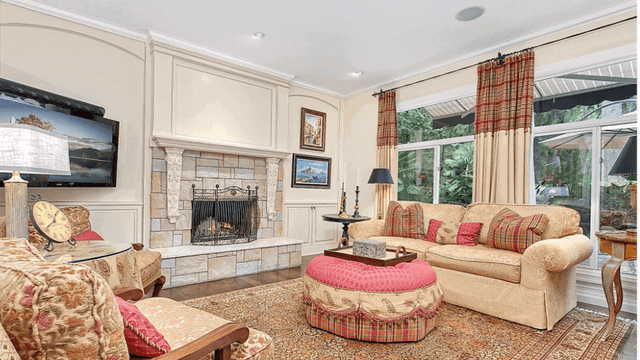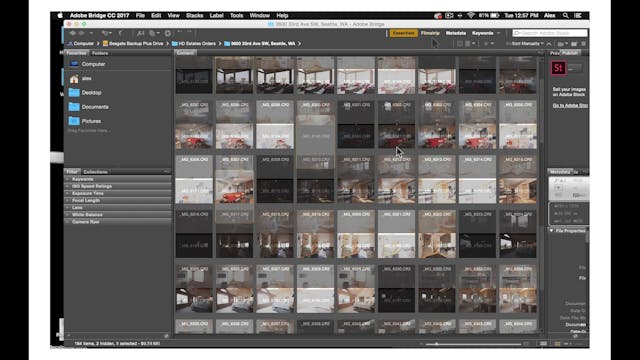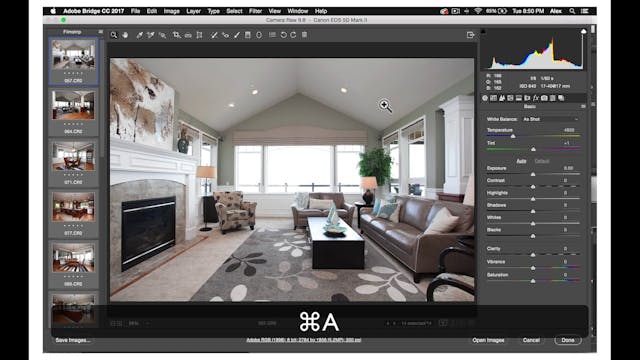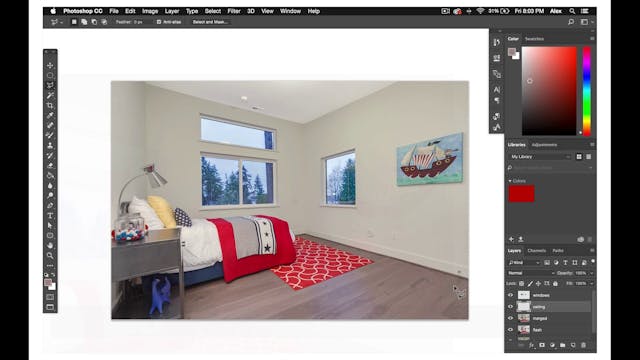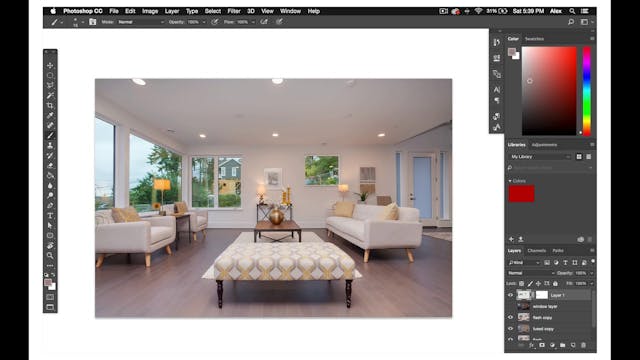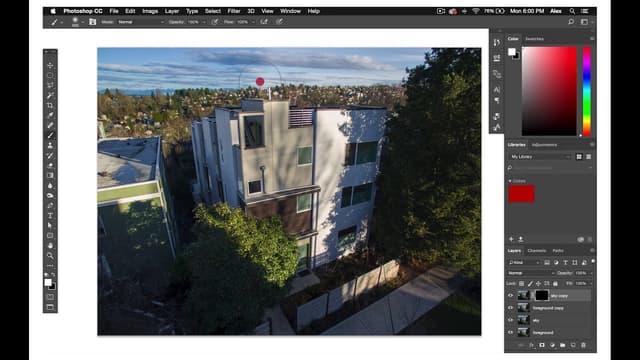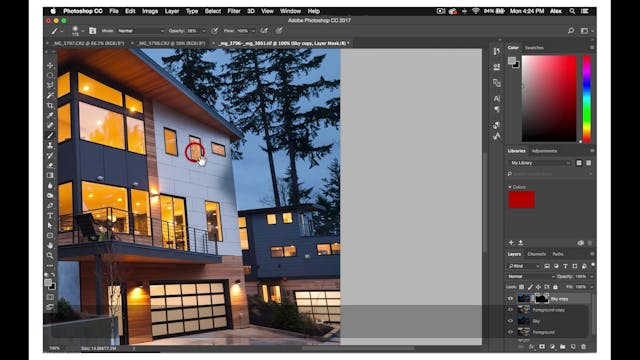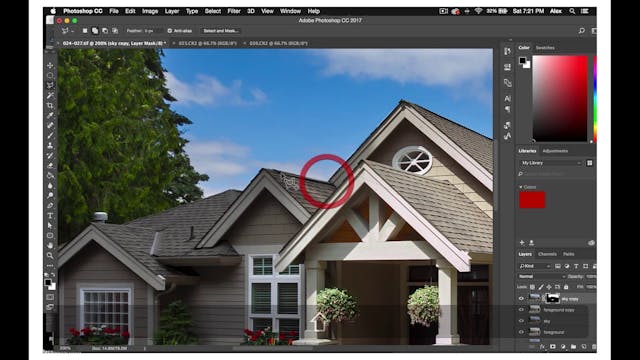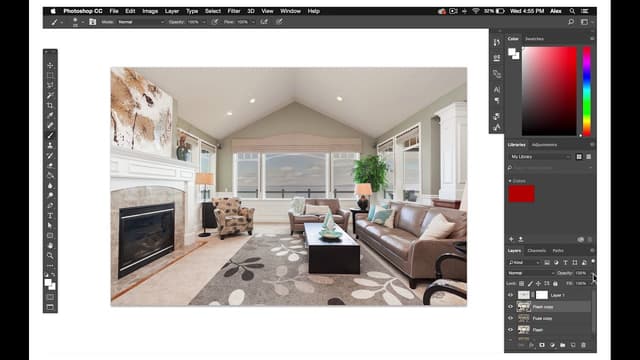Now that you've prepped the house, it's time to set up your camera equipment and make sure your camera settings are dialed in. In no particular order, set your file of numbering settings to continuous so that when you dump your photos onto your computer the files are organized sequentially, and therefore easier to transfer to your real estate image editing company.
Set the photo quality to small raw files ideally at about 5 megapixels. On the Canon 5D Mark II for example, this is the S-Raw 2 quality. 5.2 megapixels 2784 by 1856 pixels. Go to live view/movie function settings and then live view function settings and make sure you are in stills only/exposure simulation live view. Camera color space should be Adobe RGB and white balance set to auto. You'll be shooting all photos in manual exposure mode so you can control both shutter speed and lens aperture independent. Your F-stop should be set between 7 and 10. I usually shoot at 8.0 and rarely change this setting.
It's a reasonable middle ground in provides a wide enough depth of field so that most objects or planes in frame are in focus. You also want your lens set to manual focus. Before every exposure set, it is prudent to set a focal point half the depth of the room. Use your live view zoom feature for precision focusing. Lastly, set your ISO as low as possible; usually at 160 or 100 for exterior shots. Refrain from shooting above 320 ISO. In the next section on the basics of HDR we will discuss shutter speed.
Set the photo quality to small raw files ideally at about 5 megapixels. On the Canon 5D Mark II for example, this is the S-Raw 2 quality. 5.2 megapixels 2784 by 1856 pixels. Go to live view/movie function settings and then live view function settings and make sure you are in stills only/exposure simulation live view. Camera color space should be Adobe RGB and white balance set to auto. You'll be shooting all photos in manual exposure mode so you can control both shutter speed and lens aperture independent. Your F-stop should be set between 7 and 10. I usually shoot at 8.0 and rarely change this setting.
It's a reasonable middle ground in provides a wide enough depth of field so that most objects or planes in frame are in focus. You also want your lens set to manual focus. Before every exposure set, it is prudent to set a focal point half the depth of the room. Use your live view zoom feature for precision focusing. Lastly, set your ISO as low as possible; usually at 160 or 100 for exterior shots. Refrain from shooting above 320 ISO. In the next section on the basics of HDR we will discuss shutter speed.